CSS (Cascading Style Sheets), is often seen as one of the most challenging aspects of web development.
Why did the HTML elements hate their new look?
Because they were styled without their consent!
However, the truth is that CSS is not difficult at all. With a little bit of time and effort, anyone can learn how to use CSS to create beautiful and functional websites. Whether you are a beginner or an experienced developer, this guide will help you understand the basics of CSS and show you how to get the most out of this versatile technology.
Getting Started with CSS: A Beginner's Approach
If you're just starting out with CSS, it can be helpful, to begin with, a few basic concepts. Here are some of the most important things to understand:
CSS Selectors: A CSS selector is the part of a CSS rule that defines which HTML elements the rule should apply to. There are many different types of selectors, including tag selectors, class selectors, and ID selectors.
CSS Properties: A CSS property is a style that you can apply to an HTML element. There are many different CSS properties, including color, font size, and margin.
CSS Values: A CSS value is the actual value that you assign to a CSS property. For example, if you want to set the color of an element to red, the value of the "color" property would be "red".
To get started with CSS, you can write your styles in a separate CSS file and link to that file from your HTML. Here's a simple example that sets the background color of all "p" elements to light gray:
p {
background-color: lightgray;
}
The Best Industry Practices for CSS
The first step in understanding CSS is to understand the best industry practices. There are many different ways to write CSS, but some approaches are more widely accepted and more efficient than others. Here are a few best practices to keep in mind:
Use clear and descriptive class names: Class names should describe the purpose of the style they define. For example, instead of using a class name like ".red", you should use a name like ".highlight".
Avoid using inline styles: Inline styles are styles that are defined directly within an HTML element. This approach can make it difficult to maintain and update your styles, so it's best to define your styles in a separate CSS file and link to that file from your HTML.
Use CSS reset and normalize: CSS reset and normalize are styles that are applied to your HTML elements to ensure that they are displayed consistently across different browsers. There are many different CSS reset and normalize styles available, so it's important to choose one that suits your needs.
Organize your CSS: Organizing your CSS will make it easier to maintain and update your styles. A good way to do this is to group your styles into sections, each of which is responsible for styling a specific part of your website.
Tips and Tricks for Effective CSS
Once you have a basic understanding of CSS, there are many different tips and tricks that you can use to create effective and efficient styles. Here are a few to keep in mind:
Use CSS shorthand: CSS shorthand is a way of writing CSS properties that combines multiple properties into a single line of code. For example, instead of writing separate properties for margin-top, margin-right, margin-bottom, and margin-left, you can use the "margin" shorthand property to set all four margins at once.
Use CSS inheritance: CSS inheritance is a way of passing styles from parent elements to child elements.
Make use of CSS frameworks: CSS frameworks are pre-prepared libraries that are meant to be used as a base to start any web development project. They provide a solid foundation of styles and make it easier to create consistent and responsive designs. Some popular CSS frameworks include Bootstrap, Foundation, and Bulma.
Use CSS variables: CSS variables, also known as custom properties, allow you to store values in a single place and reuse them throughout your styles. This can make it easier to maintain your styles and make changes to your design.
Use CSS flexbox: CSS flexbox is a layout mode that makes it easier to create flexible and responsive designs. With flexbox, you can control the position and size of elements within a container, and ensure that they respond dynamically to different screen sizes and devices.
Use media queries: Media queries are CSS rules that are applied based on the size and type of the device being used to view your website. With media queries, you can create responsive designs that look great on any device, from desktop computers to smartphones.
Use CSS animations: CSS animations allow you to create dynamic and engaging interactions on your website. Whether you want to add a simple hover effect or create a complex animation, CSS animations are a great way to bring your designs to life.
Methodologies for Writing CSS
There are many different methodologies for writing CSS, each with its own strengths and weaknesses. Here are a few of the most popular methodologies, along with a brief explanation of each:
- BEM (Block-Element-Modifier): BEM is a methodology that emphasizes the use of clear and descriptive class names. With BEM, you structure your styles based on blocks, elements, and modifiers, which makes it easier to understand the relationships between different styles.
For example,
.header {
background-color: #333;
color: #fff;
}
.header__title {
font-size: 18px;
}
.header__button--primary {
background-color: blue;
color: #fff;
}
In this example, .header is the block, .header__title is the element, and .header__button--primary is the modifier. With BEM, you can easily understand the relationships between different styles, which makes it easier to maintain your code over time.
- OOCSS (Object-Oriented CSS): OOCSS is a methodology that emphasizes the use of reusable styles. With OOCSS, you create style objects that can be reused throughout your styles, which helps to keep your code organized and makes it easier to maintain.
.btn {
display: inline-block;
padding: 10px 20px;
background-color: blue;
color: #fff;
border-radius: 5px;
text-decoration: none;
}
.btn--primary {
background-color: green;
}
.btn--secondary {
background-color: orange;
}
In this example, .btn is the base style object, and .btn--primary and .btn--secondary are variations of that style object. You can reuse these style objects throughout your website to create consistent and maintainable styles.
- SMACSS (Scalable and Modular Architecture for CSS): SMACSS is a methodology that emphasizes the use of categorization and hierarchy in your styles. With SMACSS, you categorize your styles into base styles, layout styles, and module styles, which makes it easier to understand the relationships between different styles.
/* Base Styles */
body {
font-family: Arial, sans-serif;
color: #333;
}
/* Layout Styles */
header {
background-color: #333;
color: #fff;
height: 100px;
}
/* Module Styles */
.card {
background-color: #fff;
border: 1px solid #ccc;
border-radius: 5px;
width: 300px;
height: 400px;
}
/* State Styles */
.card:hover {
box-shadow: 0px 0px 10px #ccc;
}
/* Theme Styles */
.dark-mode {
background-color: #333;
color: #fff;
}
In this example, the base styles, layout styles, module styles, state styles, and theme styles are all clearly separated, which makes it easier to understand the relationships between different styles. By using SMACSS, you can create styles that are scalable and modular, which makes it easier to maintain your code over time.
- ATOMIC CSS: Atomic CSS is a methodology that emphasizes the use of single-purpose classes. With Atomic CSS, you create a set of small, reusable classes that can be combined to create complex styles, which makes it easier to create consistent designs and makes it easier to maintain your code.
For example,
.bg-blue {
background-color: blue;
}
.text-white {
color: #fff;
}
.p-10 {
padding: 10px;
}
.m-b-10 {
margin-bottom: 10px;
}
And here's an example of how to use the Atomic CSS styles in HTML:
<div class="bg-blue text-white p-10 m-b-10">
Hello, World!
</div>
Conclusion
CSS is a powerful technology that can be used to create beautiful and functional websites. While it can seem intimidating at first, CSS is not difficult to learn and can be mastered with a little bit of time and effort. Whether you are a beginner or an experienced developer, this guide has provided you with the best practices, tips, and tricks for writing effective and efficient CSS. So, take what you have learned here and start using CSS to bring your designs to life!
Why did the CSS designer smile at the end of a long day?
Because they knew they had mastered the art of styling:)